
The best referencing software for (neuro)scientists
Good reference management software is designed to help scientists to achieve two main goals with ease:
- Saving, organising and searching journal articles (and other sources)
- Creating and formatting citations and a bibliography for a new manuscript
Choosing the best reference management software for you is a difficult task and a major part of finding the ideal fit will depend upon your personal preferences and the inclinations of your colleagues and collaborators.
There is a dizzying array of choices available, with an even more confusing set of integrations, platforms and features. A quick glance at the ‘Comparison of reference management software’ Wikipedia page shows you just how many factors can be taken into account.
In this article, we have chosen six of our favourites, including a list of the pros and cons for each.
EndNote
EndNote benefits from being one of the most widely used reference managers, and has been available for a long time. Its premium price also means that decent customer support is available, however, many may not be willing to pay when there are free options available.
Pros and Cons
Pros:
- Multiplatform and web application
- Integrated with many databases
- Automatic PDF downloads
- Customer support
- Highly customisable
- Simple collaboration
- Works with Microsoft Word and other word processing software
- Wide variety of citation formats
Cons:
- Price – £145 (£69 for registered students) excluding VAT in the UK
- Unintuitive search within PDFs
- Harder to learn (less intuitive)
- No apps for Android or iPhone
RefME
The new kid on the block, RefME is built with mobile in mind. Many users may worry about the lack of a desktop app and no ability to reach your library while offline. However, for beginners it is easy to learn and has a modern feeling user interface.
Pros and Cons
Pros:
- Phone and web apps
- Easy to use
- Web browser extension
- Free!
- Over 7,500 reference styles
- Very mobile friendly
- Simple collaboration
- Seamless syncing between app and web
Cons:
- No desktop app
- References not available offline
- No tools for within text citations or for creating an automatic list of references
- No ability to add annotations within sources
Pros and Cons
Pros:
- Multiplatform
- Free (up to 1 GB storage)
- Built-in PDF viewer
- Ability to annotate PDFs
- Easy to set up
- Good graphical user interfaces (on the web and desktop apps)
Cons:
- No automated PDF importing
- Expensive additional storage
Papers

Papers is the only program on this list that requires a paid subscription, although the monthly payment is very low (€2.49). This has the benefit of making it cheap to set up, but potentially more expensive in the long run.
Pros and Cons
Pros:
- Multiplatform (no Android app)
- Great user interface for desktop apps
- Easy collaboration
- Good synchronisation across different apps
- Citations are easy to create in many word processing applications
Cons:
- The latest version of the desktop app is not very stable
- Isn’t integrated with as many online databases (although it has a good built in PubMed search function)
Sente
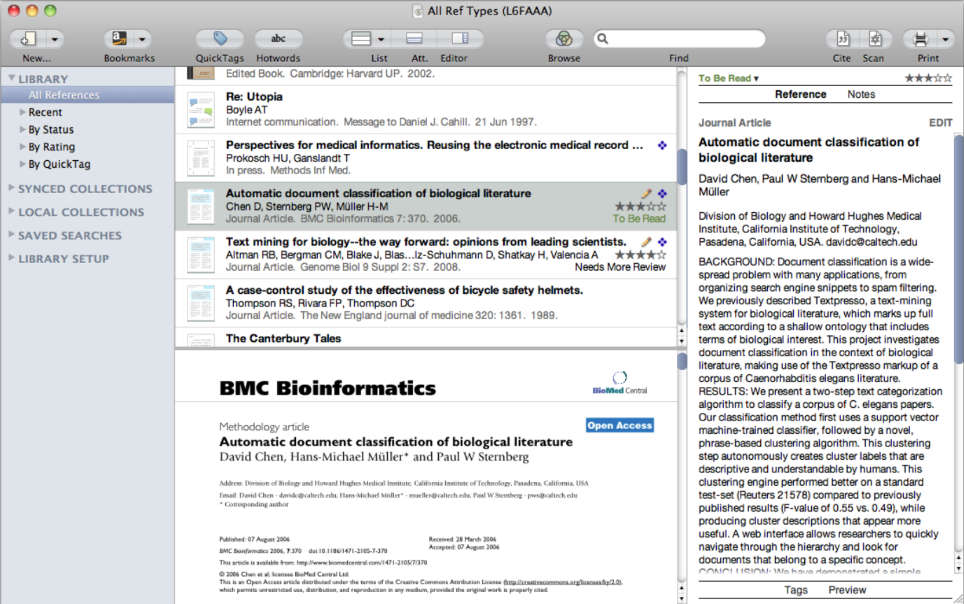
Sente is an excellent choice for anyone who only uses Apple (a dealbreaker for many). It is a stable program that has been built as a native OS X app. This particular software is great for adding annotations and notes to PDFs, but the cost of the premium version will put some people off.
Pros and Cons
Pros:
- Easy to add PDFs from the built in web browser
- PDF viewer allows addition of notes and annotations
- Supports many popular word processors for citations
- Excellent synchronisation tool across all (Apple) devices
- Simple collaboration with other users
Cons:
- Premium version costs $59.99 for students and $79.99 for others
- Only available for Mac and iOS
Zotero
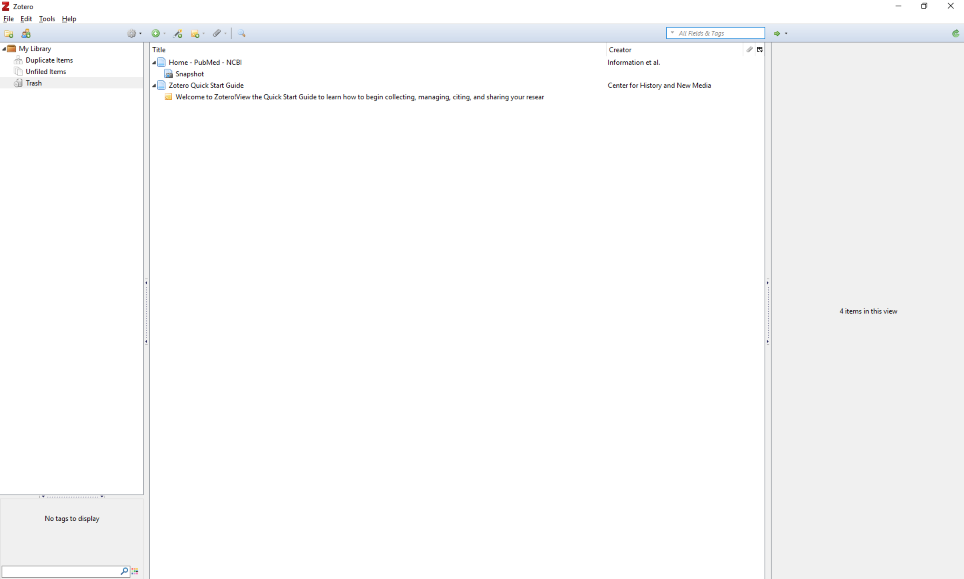
Zotero may not be the prettiest of applications, but it has some powerful features that make it quite appealing, particularly as it’s free (with cheap additional storage available if needed). The web browser plugin for importing citations and automatically downloading PDFs (when available) are excellent features, as is the ability to search within PDFs. However, the lack of annotation support or built-in PDF viewer may irritate certain users.
Pros and Cons
Pros:
- Free (up to 300 MB with inexpensive additional storage if required)
- Multiplatform open source software
- Easy to share references (including PDFs)
- Browser plugin for importing citations and PDFs
Cons:
- No built-in search for adding references without the browser extension
- No built-in PDF viewer or PDF annotation support
- Desktop application user interface is not very modern
This list includes reference management software that we find particularly easy-to-use and includes the features relevant to our needs. Ultimately, you will have to decide on which software works well for you. It may be that a combination of a couple of programs is best.
By signing-up for free accounts or downloading free trials you can try them out for yourself!
What’s your favourite referencing management software? Add a comment below to add to the discussion.

)